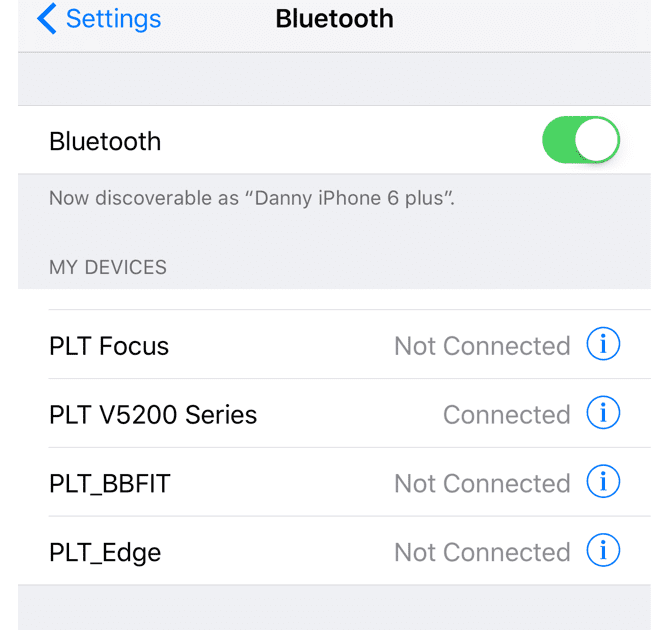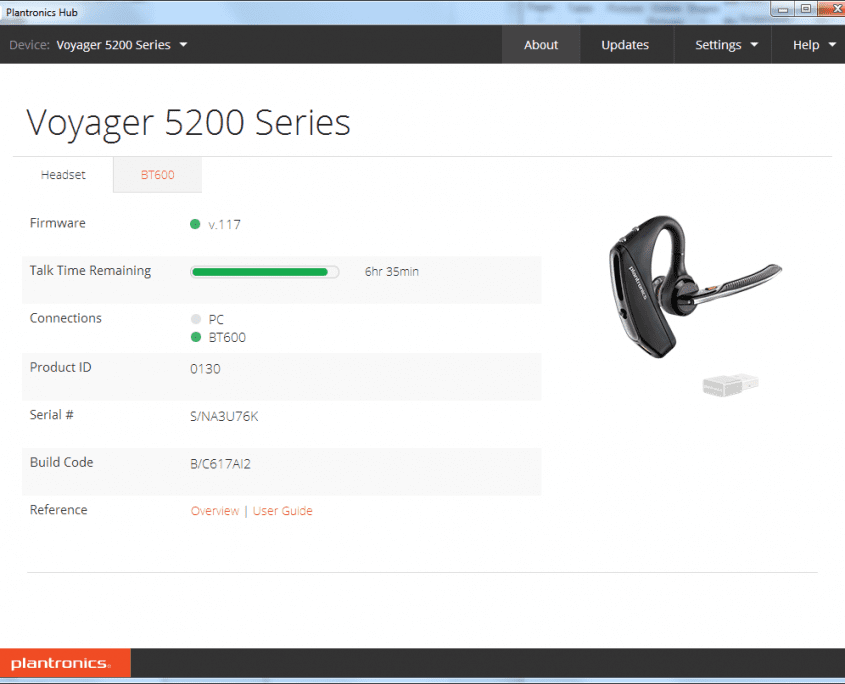Plantronics Voyager 5200 UC Review
June 7, 2016
I’ve been watching the Plantronics YouTube videos on this product and couldn’t wait to see if this headset lived up to the hype. In particular the noise canceling/wind reduction capabilities.
Finally received and I was so excited to get it set up and start testing.
Here’s the model I received and currently using:
What’s in the box? Plantronics Voyager 5200 Bluetooth Headset, Get Started Guide, Safety booklet, Warranty insert, Small, medium, and large ear tips, USB to micro USB charge cable & Portable charging case with integrated docking stand.
At first glance: Plantronics has a knack for designing good looking headsets. Looks very similar to the Voyager Legend form factor however there are differences with color, buttons, the shape of mic boom AND you can now charge via micro USB!!!
Ideal for: Mobile professionals who use PC audio, mobile phone, or tablet communications in noisy environments
Set up and Use:
Nice and easy. I plugged USB cable to PC and micro-usb to charging case/stand. Placed headset on to charge (approximately 90 min to fully charge). Voyager 5200 UC includes three different size ear tips. To change out ear tips push in the ear tip and rotate to the left to unlock it. To attach different size ear tip, align ear tip into slot, push, rotate to the right and lock into place. I mention this because folks who don’t know, tend to break them before they even get started. I plugged BT600 USB Dongle into my PC. Once I turned headset on, it paired almost immediately to dongle. You get an audible “PC connected”. You use the answer/hang up button on back of mic boom to place 5200 UC into pairing mode. Go to your mobile device Bluetooth menu, select “PLT V5200 Series” and you will get audible “Phone one connected” and on my iPhone screen you can see its “Connected”.
We use Microsoft Lync/Skype for Business. From my Devices selection I select “Plantronics BT600”. I also have Plantronics Hub software that is absolutely necessary. In an Enterprise environment I HIGHLY recommend Plantronics SaaS subscription to Plantronics Manager Pro.
I want to get right to it. I have made several test calls. One of the last test calls made was really something else. Most manufacturers tout great “noise cancelling” mics in their Bluetooth headsets however the reality is most Bluetooth headsets have lousy to okay noise cancelling.
I’m driving in my car going 60mph, car stereo on and then I roll down the window during middle of storm. It’s so windy and loud. I can’t even hear myself. However I proceed with test. When I played back recording I was very impressed. It’s like you can hear the wind and then it just cuts out and all you hear is my voice. Again, very impressed with Noise Canceling mic.
I’ve had several Lync and Mobile calls in private office, open office space, in airports, hotel lobbies, car, and other various locations inside and outside. No one has complained. Typically if person I’m speaking with “hears” background noise they ask, “Where are you?” I haven’t had that question asked yet so I’m assuming they can’t hear what’s going on in the background. I did ask my wife when I was outside a hotel near airport if she could hear anything. It was a busy street and you can hear the planes taking off overhead. I asked if she heard that jet fly by. She asked “what jet?” I asked you didn’t hear that plane that just flew by super loud? Have you heard all the cars zipping by?” Her response was “No”. Again, I’m very impressed with the Noise Canceling ability of the Voyager 5200 UC.
And of course it’s very comfortable. I wear Voyager 5200 UC from roughly 7:15am until 6:30pm and there is no discomfort. Receive volume is good. I like the location of the volume increase/decrease buttons. Easy to access.
The Charging Case is very sleek looking and doubles as charging stand. When traveling there is slot for BT600 USB Dongle in case.
The Voyager 5200 UC is packed with features:
- Four adaptive microphones and proprietary DSP
- Six layers of WindSmart® technology
- Wideband audio
- SoundGuard® technology
- Worry-free mute assurance
- Up to seven hours of non-stop talk
- P2i moisture protection
- NFC pairing
- 14-hour portable charging case
- Smart sensors auto-manage calls
- Range of up to 98 feet/30 meters
- Works with smartphones, laptops, tablets, and Bluetooth desk phones
- Enhanced voice alerts
- Quick access to smartphone Virtual Personal Assistant
- Designed for all-day comfort
- Simple voice commands
- Dynamic mute alert
- Dedicated mute button
- Timed voice alerts
- Visual mute status
- Customizable mute notifications
In conclusion, this is a pretty awesome headset. It’s comfortable. It pairs up automatically. I can now charge at home no problem with one of the many micro-usb chargers I have floating around. I can use it in the office with my PC via Microsoft Lync/Skype for Business calls as well as my mobile. It’s the perfect fit for how I work. And of course, the Plantronics Voyager 5200 UC noise canceling is really really good.