Plantronics Calisto 7200
Plantronics introduced a new member to their Calisto speakerphone family. The Calisto 7200 UC.
Like other new solutions Plantronics is producing, there aren’t “Microsoft” and “UC” variants. The Plantronics Calisto 7200 is certified for Skype for Business. Built for UC applications and softphones from Avaya, Cisco, Skype and others.
It’s designed to support 4- to 6-person conference rooms connected via USB or Bluetooth (to mobile devices).
Plantronics Part Number and Model:
What’s in the box: Calisto 7200 Speakerphone, 10 ft. USB cable with locking mechanism, special tool to remove 10ft USB cable, 4ft USB cable, Carrying case, Safety booklet, Quick Start Guide
First Impression: Looks just like the Polycom VoxBox. In fact, there’s a little Polycom Technology logo on the unit. With Plantronics acquisition of Polycom, it makes sense. The Calisto 7200 has a nice solid feel. The affixed 10ft cable threw me for a loop when I first opened box. Wasn’t expecting it.
Set Up and Use: Set up was simple. I connected affixed 10ft USB Cable to open USB port on my PC. I already have Plantronics Hub software downloaded on my PC. It is absolutely essential that you download PLT Hub or subscribe to Plantronics Manager Pro for optimal performance from your supported Plantronics USB devices.
Call One, Inc. utilizes Microsoft Lync/Skype for Business. I selected Plantronics Calisto 7200 as the audio device. I also did a Check Call Quality to ensure it worked. It sounded great.
How to pair to Bluetooth device:
- Press and hold the Bluetooth button for 2 seconds. The indicator light flashes blue when in pairing mode.
- On your device, enable Bluetooth and select PLT P7200 from the list of devices. When the devices are paired successfully, the speakerphone will play a tone and the indicator light will turn solid blue, momentarily. The device will automatically connect with the speakerphone when in range.
Power on/off: On the Plantronics Calisto 7200, when the device boots up, the Status Indicator will illuminate solid white for 2-3 seconds to complete boot-up. Then power-on tone will play, volume buttons illuminate and Status Indicator will turn off, signifying that the device is ready to use.
Give the power button a short press to power on the device. Press and hold the power button for 2 seconds to power off the device.
There are volume up (+) and down (-) buttons easily accessible on top along with answer/hang up button (handset icon) and mute button. If paired to mobile device via Bluetooth you can control volume from mobile device.
My personal feedback: I’ve been using the Calisto 7200 for roughly a month. It’s a great device for when I have conference calls or video calls in my office. I also enjoy that I can stream music. It sounds pretty good. It can also get really nice and loud.
There are many small group, portable USB/Bluetooth Speakerphones on the market by other leading manufacturers. One key differentiator is the 10 ft. USB cable with locking mechanism. This allows IT Departments to place Plantronics Calisto 7200 Speakerphones in small huddle room spaces and secure it in place. Additionally because of the IP64 dust and water resistance rating, accidental spills won’t cause a meeting to be delayed while another room or device is located. Check out this video where I test out how well this unit works after I pour water over it.
Here’s a list of Plantronics Calisto 7200 Speakerphone Features and Specifications to include warranty:
General Information
- Status: Shipping
- User Guide
- Two-year warranty
Features and Specifications
- Connects to PC via USB and to mobile devices via Bluetooth
- Bluetooth version: Bluetooth 4.1 + EDR; pairing up to 10 devices
- Wireless FW and Language Updates: Not supported
- Bluetooth class: Class 2
- Microphone pickup: 10 ft. (3 meters)
- Designated mute button: Yes
- Dedicated voice control button: No
- Loudspeaker Frequency Response: 200 Hz to 14 kHz
- Weight: 13.3 ounces/ 372 grams
- Talk time: Up to 6.5 hours
- Standby Time: Up to 1 week
- Charge time: 3-6 hours depending on the method
- Operating temperature: 32°F – 104°F (0 – 40°C)
- Battery type: Lithium Polymer Battery
- Charge connector: Micro USB
- NFC pairing: No
- Number of mics: 4 cardioid mics 100Hz-11KHz
- Multipoint: 2H2S: Stay connected to two phones and answer calls from either one



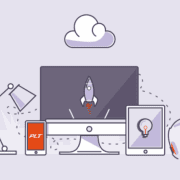








Leave a Reply
Want to join the discussion?Feel free to contribute!