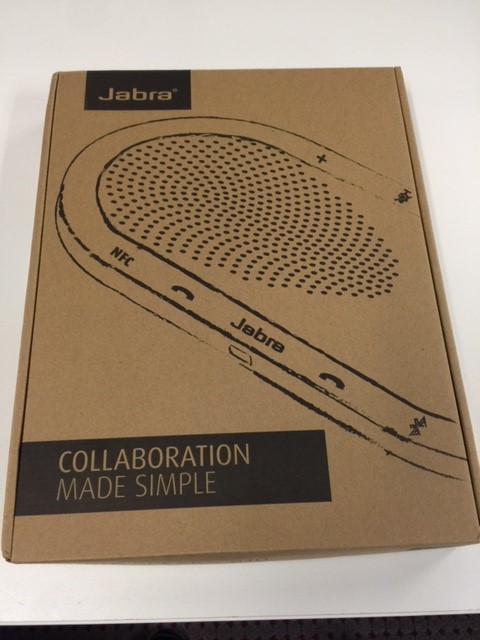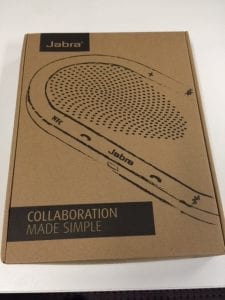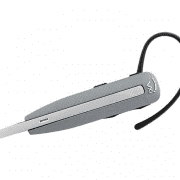Blackwire C215/ C225 Review
The reality is just about every employee uses a mobile device (smartphone or tablet). While there are scores of Bluetooth headsets, sometimes customers are in search of a corded, lower cost option that offers durability and great audio quality. The Plantronics Blackwire C215/ C225 offers just that with these two variants:
- PLT-205203-02-003 Plantronics Blackwire C215 Mono Headset
- PLT-205204-02-003 Plantronics Blackwire C225 Stereo Headset
What’s in the Box: First off, there is no box. Headsets come packaged in plastic bag. You get the single or dual ear headset and a Quick Start Guide.


At first glance: They look just like the Plantronics Blackwire 310 and 320. Of course upon closer inspection you’ll find they are not USB. They terminate in a 3.5mm plug.

Set Up & Use: Really not much to it. Plug into 3.5mm jack of mobile phone or tablet and you are connected. Please note if connected to PC via Soundcard its listen only. No transmit. It’s nice for listening to webinars or streaming media. The headset is lightweight and speakers feel comfortable. The mic is flexible so you can bend so it’s closer to your mouth for optimal noise canceling. The headband is adjustable to fit most folks.



What I really dig is the inline control. It has an answer/hang up button, mute switch (you can visibly see “red” when muted) and even volume control.



Other nice feature for easy storage and portability is the speakers fold flat.

The audio quality is really good especially with dual ear model if listening to music. Reminder about the inline volume control. I had inline volume on low initially and wasn’t digging audio quality. Then I turned up the volume and that made huge difference.
I made several test calls to include stationary while sitting on my desk and also walking around the office. The noise canceling mic is ok. Good enough especially for sub $40 headset with inline controls.
Overall this is a nice addition to the Plantronics portfolio in terms of having multiple options/solutions for the ever changing communications and collaboration landscape. More and more workers are using their mobile devices to communicate and collaborate. Some like the stability a headband headset offers vs smaller in the ear or over the ear Bluetooth solutions. Some companies don’t allow Bluetooth at all so the Plantronics Blackwire C215/ C225 are good options.