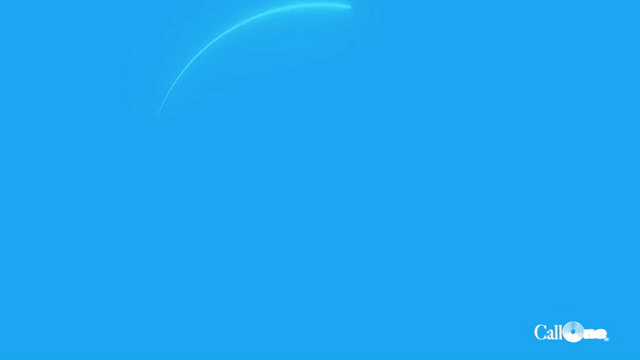12 Days of Call One | Day Five | Yealink CP700 vs CP900
Yealink offers portable USB/Bluetooth speakerphones for personal use, small groups and on the go. Speakerphones are a great addition to your collaboration devices tool kit along with a great headset. The Yealink CP700 and CP900 support all major VoIP and UC platforms like Avaya, Broadsoft, Counterpath, Google, Microsoft, Vonage, and Zoom. With portable design in mind, the CP700 speakerphones have a lightweight design and are small and compact enough to carry in a laptop bag or backpack. (A travel case is also included.)
The Yealink CP900 is designed with six directional microphones positioned around the base, which pick up sound from any direction in 360 degrees, so participants do not need to huddle round the speakerphone while speaking, enabling them to converse naturally in an immersive, flexible setting. Both models include a dedicated Microsoft Teams button. Not only can they be used for voice and video calls, but you can also stream media like your favorite music! Which Yealink Speakerphone is best for you and your work environment?

CP 700 
CP 900
The Specs
So, between the two, which speakerphone performs better? Check out our video where we test, overview, and share our opinions on the Yealink CP700 and CP900. Enjoy!