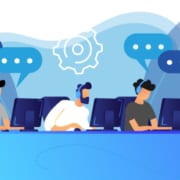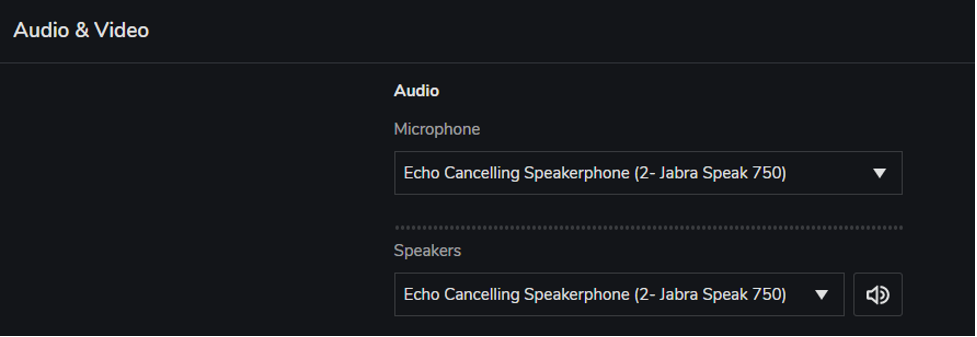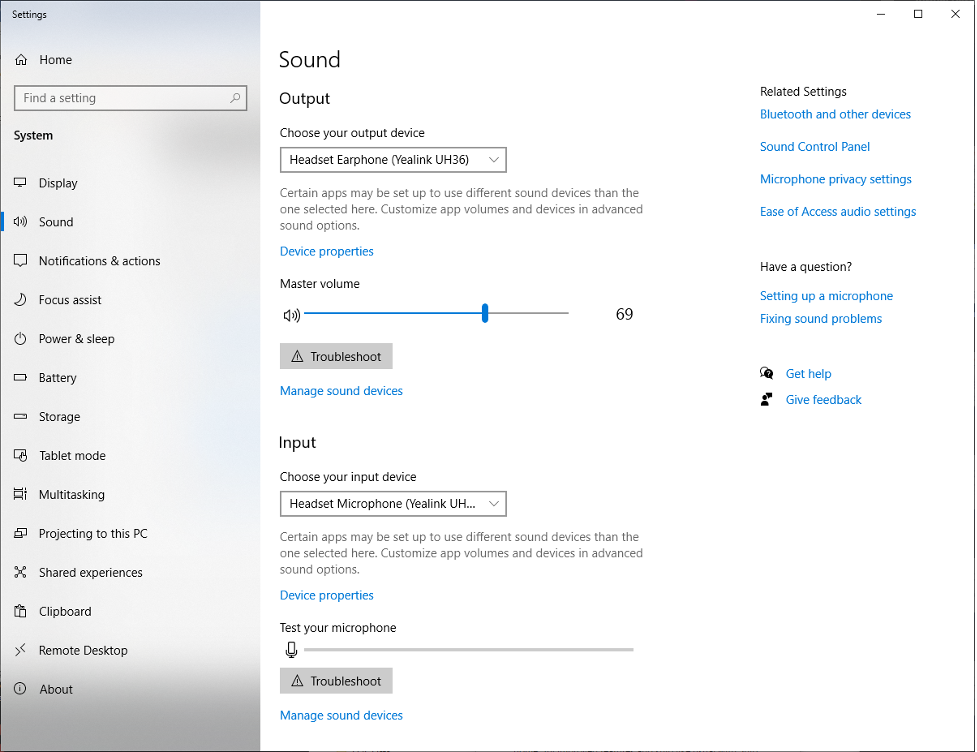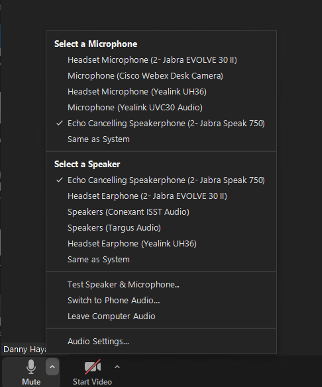Which Poly Studio P Series is best for you? Poly Studio P5, P15, or P21?
The Poly Studio P Series provide organizations with personal video conferencing device options to support their multiple workstyles from entry-level workers to top executives. Combined with Poly Lens cloud management software and you have a robust solution for IT to easily deploy, monitor, and manage from anywhere.

Remote, In the Office, Hybrid
When it comes to personal audio and video devices, one size does NOT fit all. Different workers need different technology depending on how and where they work. Today people work remotely, in the office, or a hybrid model with a mix of locations. Workers in a fixed quiet location can benefit from an all-in-one solution like the Poly Studio P21 or Poly Studio P15. Someone working in a shared noisy environment may benefit from an external webcam like the Poly Studio P5 and headset with ANC speakers and a strong noise-canceling mic like the Poly Voyager Focus 2 Series. The Poly Studio P Series work with the video apps you already know and are Zoom and Microsoft Teams certified.
The goal for business and IT leaders is to identify the right solutions for their workforce based on workstyles and personal workspaces. In this blog, we’ll focus on the Poly Studio P Series Personal Video Conferencing Devices.

Poly Studio P5
The Poly Studio P5 webcam is great for home, office, private, or shared spaces. Coupled with a headset or speakerphone and you have a complete, portable, audio/video solution. The P5 is designed to attach to an existing computer or laptop monitor and connect via USB. The monitor clamp can be removed to mount on a standard tripod to provide greater positioning flexibility. It has an integrated privacy shutter, status LED light fin that indicates call and mute state. The Poly Studio P5 also has a built-in USB-A port to connect a wireless headset adapter like the BT600 or new BT700. It’s designed for personal use and offers a built-in single directional microphone and 80° DFOV. See the Poly Studio P5 in action in this video.
The Poly Studio P5 Kits are a great value and option for mass deployments or for outfitting new hires. A single SKU includes the Poly Studio P5 webcam and one of four audio devices: a Poly Sync 20 speakerphone, corded Blackwire 3210, corded Blackwire 3325, or a wireless Voyager 4220 UC! Learn more about the Poly Studio P5 Kits here!
Poly Studio P15
The Poly Studio P15 personal video bar includes a 4K camera, integrated privacy shutter, speakers, multi-microphone array, and two USB 2.0 Type-A ports. This is a great solution for the executive who wants a premium audio and video experience. With NoiseBlockAI and Acoustic Fence technologies, the P15 can be used in either your home or dedicated office. A simple USB connection to your PC or Mac will transform your video conferencing experience. See the Poly Studio P15 in action to include NoiseBlockAI and Acoustic Fence demo in this video.
Poly Studio P21
The Poly Studio P21 personal meeting display is truly an all-in-one video conferencing device that is easy to set up and use. This single device is packed with features and functions that include a 21-inch display, camera, microphone, speakers, lighting, wireless phone charger, and can be customized via the Poly Lens App. Take a look at all the available options and settings in this video! This is a great option if you want an additional display that includes all the components necessary for a high-quality video call. Additionally, there are two USB-A ports to connect a corded or wireless Poly headset if you need to take the conversation private. The Poly Studio P21 is a good fit for top executives who prefer a clean, simple solution that allows them to look and sound their best.
Which Poly Studio P Series is best for you by Workspace

Keep Employee Devices Up, Running, and Ready for Action
Poly Lens makes collaboration better for your employees no matter where they work or the compatible device they choose. You get better line of sight on device health and adoption rates and you may also see fewer help-desk tickets. IT can quickly get started remotely provisioning, monitoring, and troubleshooting from a single pane of glass. And since Poly Lens is cloud-based, it’ll scale with you, maintaining security without all that heavy overhead of traditional IT management. Check out this interview video with a Principal Solutions Architect at Poly where we discuss what Poly Lens is and how it helps organizations.
Control Your Experience
Poly Lens Desktop is a single app for customizing your compatible personal devices to how you work. Stay up to date with the latest software and gain access to product guides, setup, and support, right at your fingertips. And with built-in wellness and nature sounds, you’ll have better focus and peace of mind, so you’ll look and sound great.
How Can Call One, Inc. Help?
Hybrid work is the new normal. Business leaders need to develop a work-from-anywhere strategy that gives their employees best-in-class solutions. Call One, Inc. can help bring your vision to life, allowing teams to connect, collaborate and perform at their best. We work with all the leading device manufacturers and are constantly testing for ourselves the latest technology. We can help identify the right solution whether your team members work from home, in the office, or on the go. Contact a Call One, Inc. solutions expert today! Watch the Poly Studio P Series Comparison Video below!