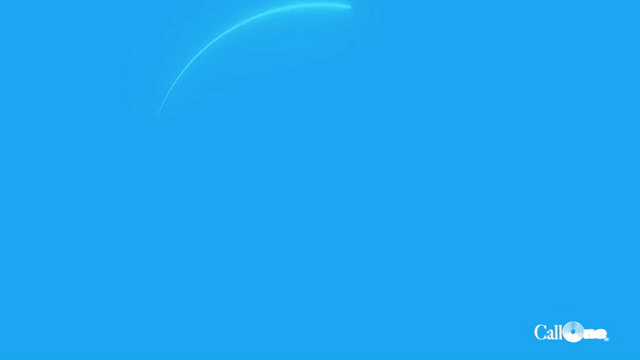Bose 700 UC Review
Bose is now Microsoft Teams certified?
Much to everyone’s surprise, Bose’s 700 UC headset Is now teams certified, giving us the green light to cover this new business solution!
Not only does the Bose Noise Cancelling Headphones 700 UC along with Bose USB Bluetooth link (USB dongle) work with teams, but also Google Voice, Google Meet, and is compatible with Zoom.
This is a boomless mic headset solution that has an adaptive four-microphone system that isolates your voice from surrounding noise. You can personalize your work environment with 11 levels of noise cancellation, from virtual silence – for times to focus – to open and ambient, so you can hear what’s going on around you. Surprisingly, with phenomenal ANC like this, you get up 20 hours of wireless battery life.
Why Bose?
Now, the world is your conference room. Bose Noise Cancelling Headphones 700 UC equip you for better collaboration in the workplace and beyond: home office, remote, open office, and everywhere in between. An adaptive microphone system helps you turn any space into a meeting place, isolating your voice so you sound like yourself
Bose is dipping their toe into the business world. No longer is Bose strictly a “consumer” product, but now a company that wants their take at a slick, innovative, and don’t forget, wicked good ANC, business headset. We are very excited to see what else Bose has up their sleeve for later releases/updates.
Check out our video below where we unbox this product and throw it up against some tests. We also cover some close competitors like the Sony WH 100 XM4 and the Jabra Evolve2 85.