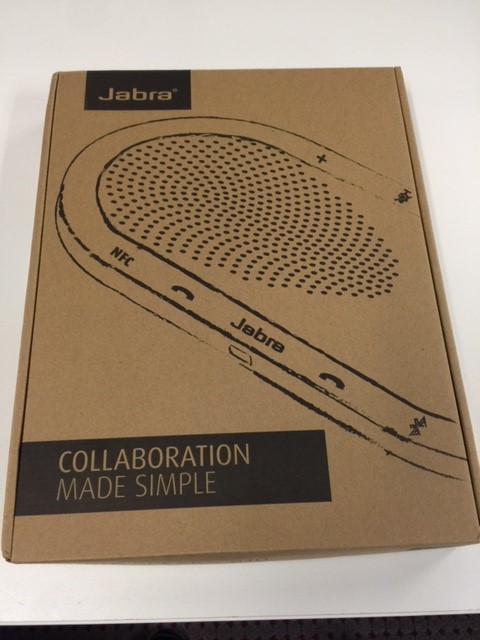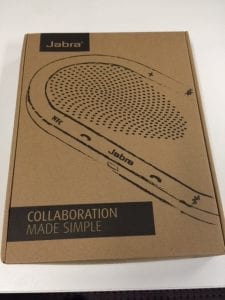Jabra Speak 810 Review
Jabra recently introduced a new member to their Speak Series of USB speaker phones: Jabra Speak 810. It comes in two flavors:
- JBR-810-109-011 Jabra SPEAK 810 MS optimized for Microsoft Lync/Skype for Business
- JBR-810-209-011 Jabra SPEAK 810 UC for use with all leading UC and VoIP clients such as IBM Sametime, Cisco and Avaya
These are in addition to the popular Speak 410 and 510 variants for smaller groups of 1-4 people:
- JBR-7410-209-011 Jabra SPEAK 410 USB Speakerphone (Corded USB only)
- JBR-7410-109-011 Jabra SPEAK 410 MS USB Speakerphone optimized for Microsoft Lync/SfB (Corded USB only)
- JBR-7510-109-011 Jabra Speak 510 Bluetooth Speakerphone (MS Version)
- JBR-7510-209-011 Jabra Speak 510 USB Bluetooth Speakerphone (UC Version)
- JBR-7510-309-001 Jabra SPEAK 510+ for Lync with Jabra LINK 360 (Wireless)
- JBR-7510-409-011 Jabra Speaker 510+ for UC Bundle with Link 360 (Wireless)
First off I want to clarify that the Speak 810 is CORDED. Some of the marketing images are a little misleading (see below). The Speak 810 requires AC Power adapter (included) connected to power outlet in order to work. If connected to a PC/Laptop, you need a USB cable (included) in addition to AC power.

What’s in the box: Speak 810, AC Power Supply (various connection types), hardwired USB cable, hardwired 3.5mm jack cable
The Speak 810 has microphone range pick up of up to 15ft and supports up to 15 people in the room. We’ve been testing here in our conference room and usually have 18-20 people. The feedback I have received is positive. We can be heard clearly and we can hear the caller clearly. The Speak 810 uses DSP (Digital Signal Processing) technology and has Zoom Talk microphones which are intelligent directional microphones that focus on human voice and not noise. There are also answer/hang up buttons, volume up/down buttons as well as a mute button.
The Speak 810 supports Bluetooth (Class 1 – up to 328ft range for Class 1 supported devices) and NFC (Near Field Communication). Additionally it includes a 3.5mm jack cable to connect your smartphone or tablet directly for immediate conference calling. It’s firmware upgradeable via free Jabra Direct software.
It also has a nice cord management system on the underside.
A cool feature is the USB charge out port that allows you to recharge your smartphone or tablet. Plus it includes a Kensington lock. Jabra and Kensington have the Jabra Lock It Up Promotion through November 30, 2015 where you can get a FREE Kensington Microsaver® Micro DS Lock when you purchase a Jabra SPEAK 810 UC or MS (A $54.99 Value)!!!

As more and more organizations utilize UC, VoIP softphones and web-based conferencing solutions, the need for larger USB speakerphones are needed. All companies have multiple conference rooms of varying sizes. While the Speak 410 and 510 are great for small huddle rooms, they aren’t sufficient for larger meetings. This is where the Jabra Speak 810 comes into play or as we have come to call it, “the hoverboard”.